Sign up for Redis Cloud with AWS Marketplace
Shows how to subscribe to Redis Cloud using AWS Marketplace
You can use AWS Marketplace to subscribe to Redis Cloud through AWS Marketplace. This lets you provision according to your needs and pay using your AWS account.
Here's how to subscribe to Redis Cloud with AWS Marketplace:
-
Sign in to the AWS console.
-
Search AWS Marketplace for Redis Cloud (Pay-As-You-Go with 14-day FREE TRIAL).
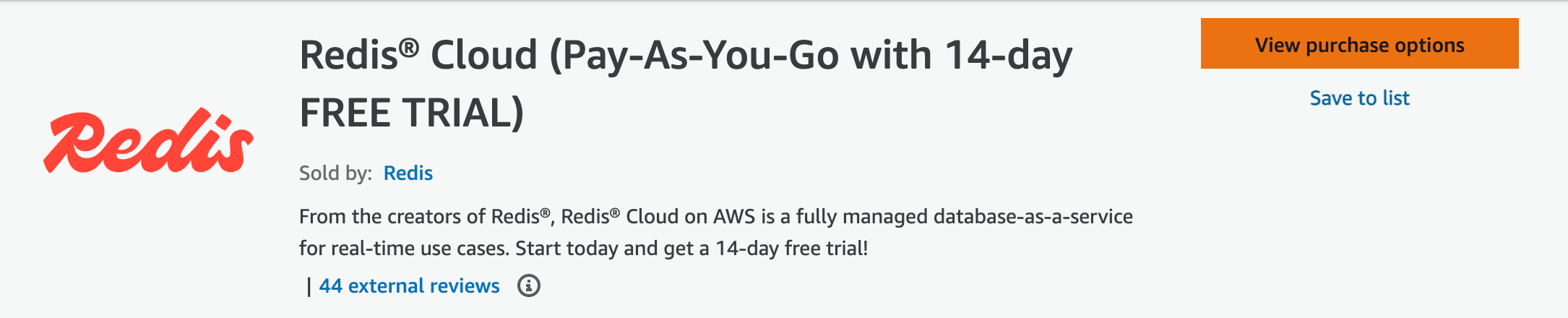
-
Subscribe to the listing, locate the Set Up Your Account button, and then select it to begin mapping your Redis Cloud account with your AWS Marketplace account.

-
Sign in to the Redis Cloud console. If you do not yet have an account, you will need to create one. You must have the Account Owner role.
-
Select the Redis account to be mapped to your AWS Marketplace account and confirm that your Marketplace account will pay for your Redis Cloud resources going forward.
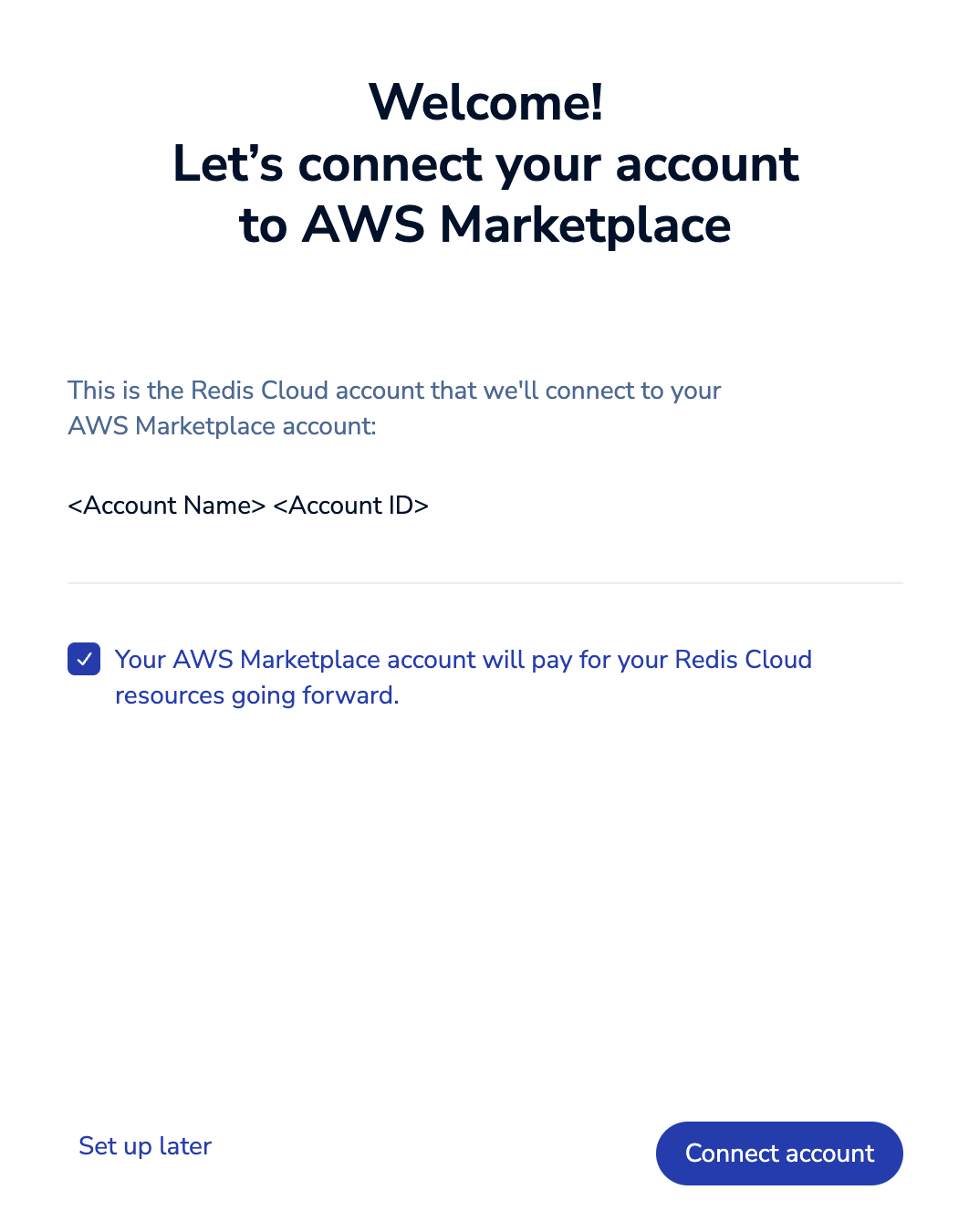
-
Use the Connect account button to confirm your choice.
-
Once your Redis account is mapped to your AWS Marketplace account, a message appears in the upper, left corner of the account panel.

In addition, AWS Marketplace is reported as the selected payment method.
At this point, you can create a new database using the standard workflow, with one important change. You don't need to enter a payment method, as it's automatically assigned to your AWS Marketplace account.
To confirm this, review the payment method associated with your subscription.
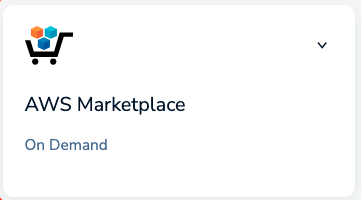
If your AWS Marketplace account is deactivated or otherwise unavailable, you won't be able to use your databases until the billing method is updated. For help, contact support.