Default user
Learn how to change your default user password or turn off access using the default user password.
Password-based authentication is a basic but essential Redis security feature. When you create a Redis Cloud database, your database is given a randomly generated password called the Default user password.
This password appears in the Security section of the Configuration tab of the database details screen.
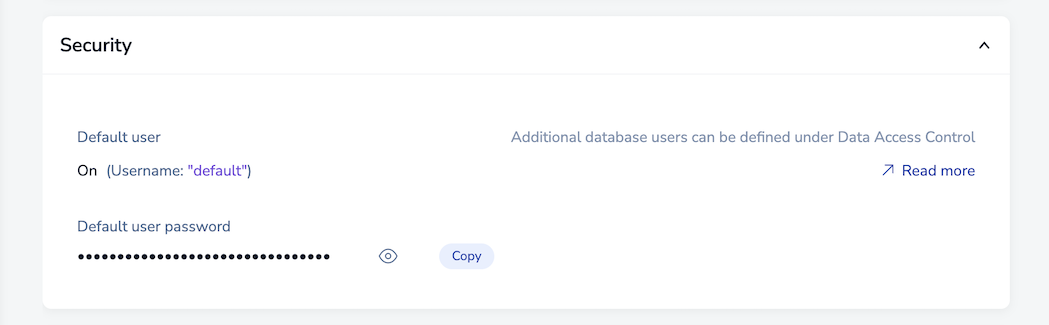
Use the copy button to copy the password to the clipboard:

You'll need to use this password whenever you connect to your database using a Redis client. For example, in the Redis CLI, you use the AUTH command to provide this password:
AUTH 4kTtH2ddXfN2sFmXE6sowOLukxiaJhN8n
See your Redis client's documentation to learn how to provide your password when connecting.
Change password
To change the default user password for your database:
-
From the database Configuration tab, select Edit database.

-
Under the Security section, enter the new password in the Default user password field.
-
Select Save database to update the password.

Turn off default user
After you set up role-based access control to limit who can access your database, we recommend that you turn off default user access.
To turn off the default user for a database: